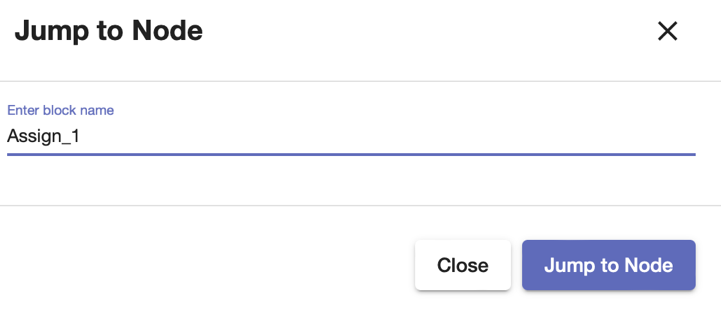Editor Hotkeys
Overview
There are a handful of hotkeys you can use to speed up the process of building your workflows.
Most of them are applicable in both the Workflow Editor and the Visual Editor:
Hotkey | Function |
|---|---|
Ctrl + S | Saves the workflow at its current stage. (Flow and Sequence layout) |
Ctrl + Enter | Executes (runs) the workflow. (Flow and Sequence layout) |
F2 | Shows/hides the tools - Object Editor and Debugger. (Flow and Sequence layout) |
Ctrl + J | Allows you to jump to specific block/node by entering its name. (Flow and Sequence layout) |
Ctrl + Q | Navigates to a specific block’s line number. For reference, Start block corresponds to “0”. (Sequence layout) |
Alt + Shift + F | Auto-format the code in the present section of the editor |