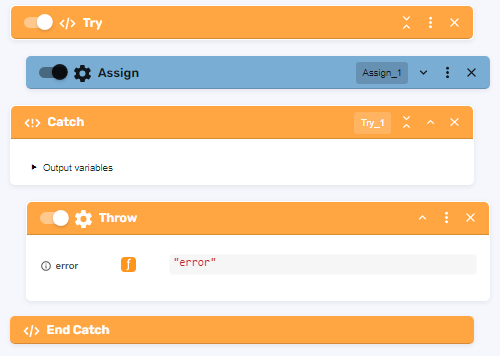Try
Overview
This block tries to find errors. It has no parameters and consists of three layers: Try, Catch, and End Catch.
To use Try, place any blocks under it. The Catch part monitors the flow of actions. If an error occurs, Catch is executed and will generate an error message.
Drag and drop Try inside a workflow where a green field appears. Doing so makes it a part of the workflow.
Procedure
Set up additional blocks within Try depending on the actions you want executed.
Run the workflow to see the effect applied.
Refer to an error by typing $Name.stack and $Name.message in the Assign block, where "Name" is the name of the Catch block.
To disable a Try block without deleting it, use the slider on the left of its name.