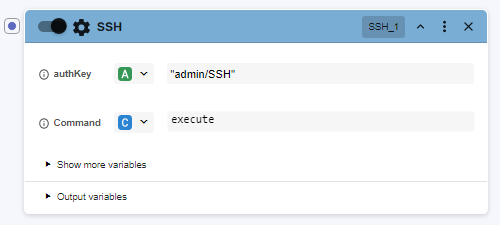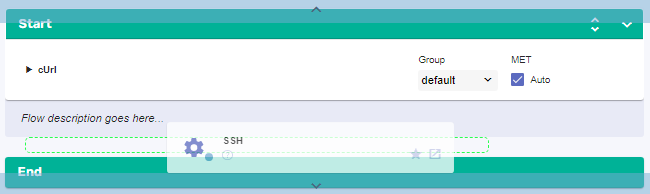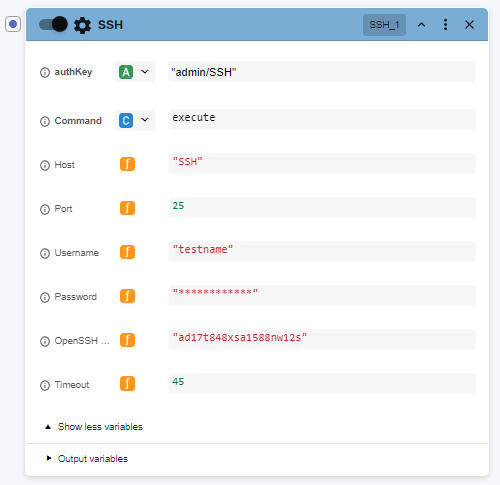SSH
Overview
SSH is a network protocol for secure data communication, different command executions, or remote shell services.
It’s also used for different security services between two networked computers connected via a secure channel over an insecure network.
Drag and drop SSH inside a workflow where a green field appears. Doing so makes it a part of the workflow.
Procedure
Fill in the fields for the SSH block.
authKey - the authentication key that provides the base for a generic API authentication scheme, which you can extend if necessary.
Command - the command you’d like the block to execute.
2. Click More to expand the block with six advanced, optional settings.
Host - the name of the host.
Port - the specific number of the host making its services available.
Username - the username of the user.
Password - the password of the user.
OpenSSH Key - a unique SSH key you should have in advance.
Timeout - the time (in seconds) after which the service will expire.
3. If you run the workflow, a relevant response will be shown at the bottom of the Editor.
To disable an SSH block without deleting it, use the slider on the left of its name.