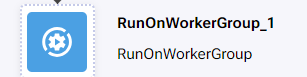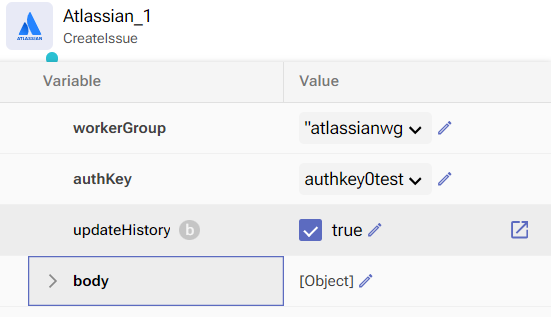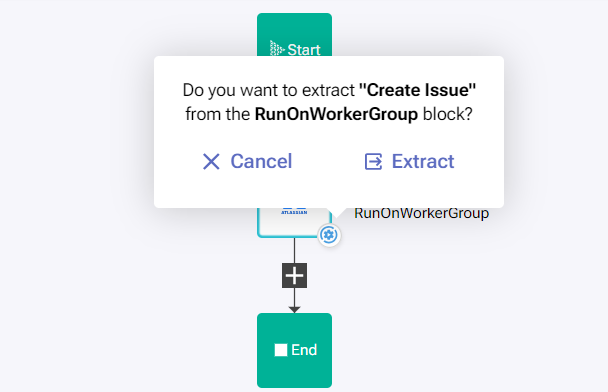Run on Worker Group
Overview
You can use the Run on Worker Group action block to control the worker on which a given flow would run. It is accessible from the Common folder and you can drop it at any place where you want the flow to be run via a different worker group. It allows for a single block to be run with the different worker group configurations.
Procedure
Access the Run on Worker Group block from the Common folder and place it in a desired location in the workflow editor.
Once placed, it will place an empty slot where a block of your choice can be moved.
Drag and drop the desired target block onto the Run on Worker Group.
From the Object Editor panel of the Run on Worker Group block you can select the worker group.
You can extract a block by clicking on the button available at the bottom right of the dropped icon in the workflow editor. This will open up a popup where you confirm the action. The displayed popup shows you the name of the block available under the Run on Worker Group entry. Click Extract to confirm your selection. Then click on any empty space in the workflow editor to place the extracted block.