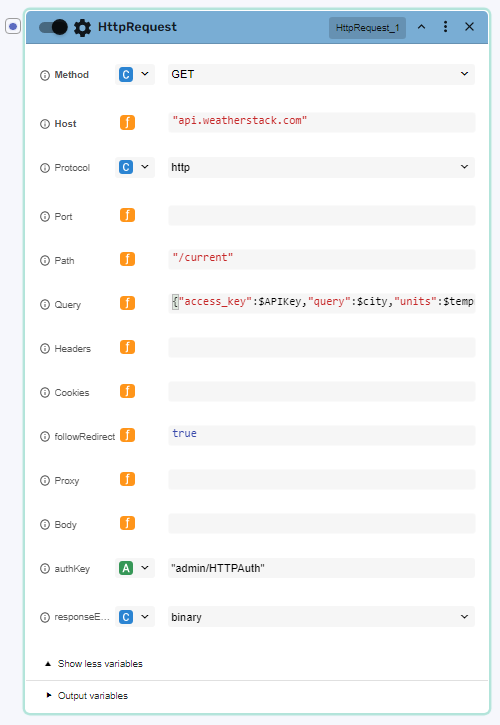HttpRequest
Overview
This block is used to send HTTP requests to servers outside of Pliant.
It’s a means of communication between one system that requests data and another that responds and delivers the data.
Drag HttpRequest and drop it inside a workflow where a green field appears. Doing so makes it a part of the workflow.
Procedure
All variables needed for setting up HttpRequest go in Start and are later assigned to Assign.
The result of HttpRequest is assigned to the different variables put in the Start block.
Fill in the fields for the HttpRequest block:
Method - one of five different ways http requests work;
Host - the server/IP address the request will be sent to;
2. Click More to expand the block with ten advanced, optional settings.
Check out Use HTTP Requests in a Workflow for more information.
3. If you run the workflow, a relevant response will be shown at the bottom of the Editor.
To disable an HttpRequest block without deleting it, use the slider on the left of its name.