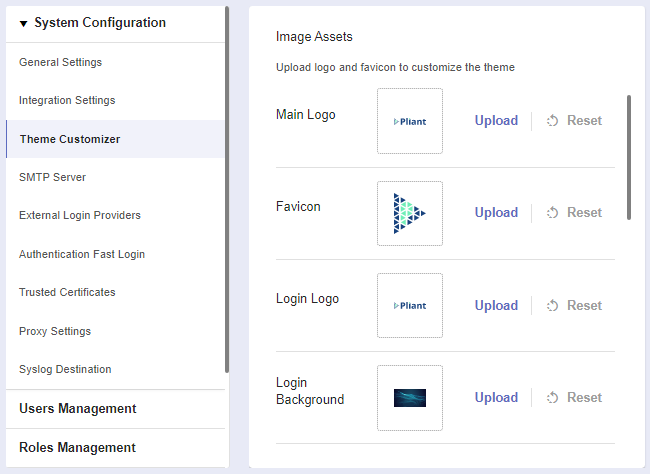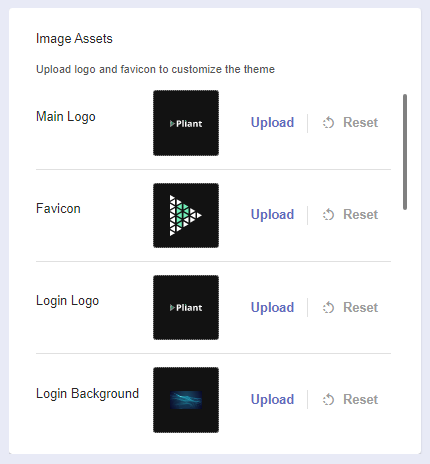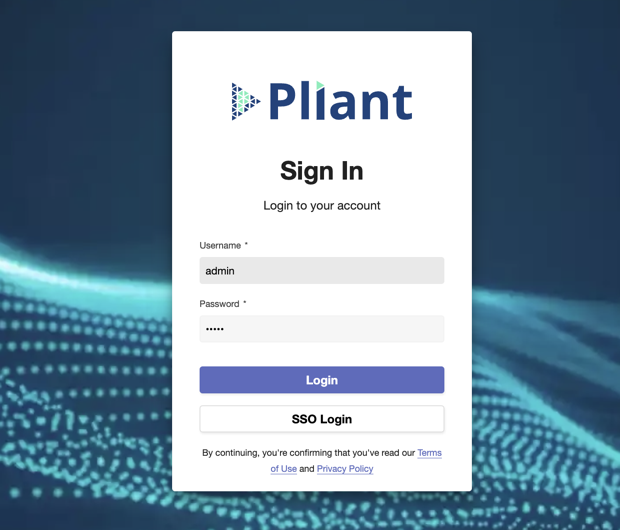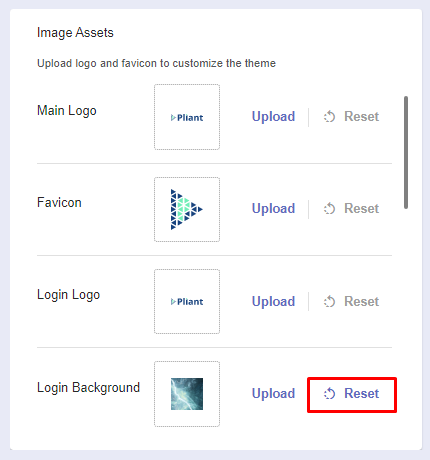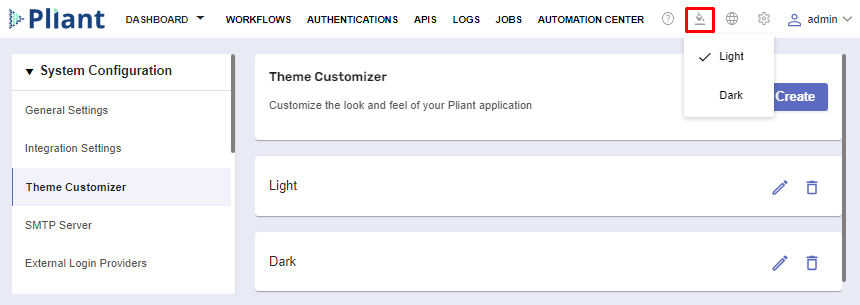Applying Custom Logo & Favicon
Overview
By uploading your logos and pictures, you can further customize your platform experience.
The Theme Customizer module
Logo image requirements and recommendations
Recommended size: 600x220px.
Recommended minimum size: 80x44px.
Ratio: any ratio is supported if it’s close to 3:1.
Recommended maximum file size: 8 MB.
For browser icons, the file can be PNG, JPG, or SVG.
Procedure
You can change the default main menu logo, favicon, login logo, and login page background in the Image Assets section of the Theme Customizer.
To upload a new asset, click the respective Upload button and choose a file that meets the requirements.
You’ll see the custom logo/icon/picture reflected in the Preview section once the upload is successful.
Here’s a preview of a login page with a custom background picture:
You can restore the default image assets by clicking on the respective Reset button.
4.To apply your changes, save the theme. If it’s different from your current theme, proceed to apply it through the Color Scheme button.