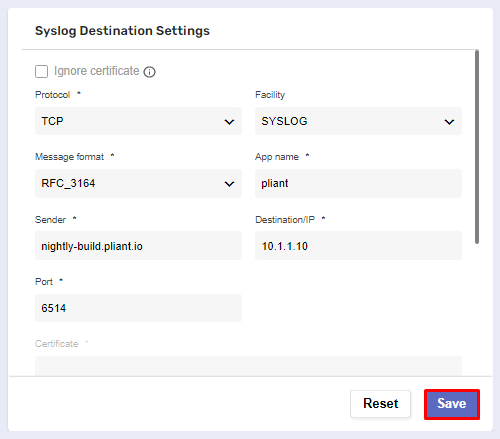Syslog Destination
Overview
This is where you can configure the output of system logs from different parts of the Pliant system to a custom location.
The Syslog Destination page
Before you begin
Navigate to Global Settings >> System Configuration >> Syslog Destination.
You must have the credentials prepared in advance.
Procedure
There are several required settings you need to take into consideration when configuring an output destination.
They’re used to establish a connection with the custom location the logs will be sent to.
Setting | Function |
|---|---|
Protocol | The type of protocol used for the configuration: UDP, TCP, or TLS. Note: TLS requires certificates. The Ignore certificate check box can be used with TLS only. |
Facility | The type of facility used for the configuration. SYSLOG by default. |
Message format | The format of the message used in the configuration. RFC_3164 by default. |
App name | The application's name. |
Sender | The sender’s name/address. |
Destination/IP | The IP address of the output destination. |
Port | The port number of the output destination. |
When you’re ready with the configuration, apply your settings by clicking the Save button.