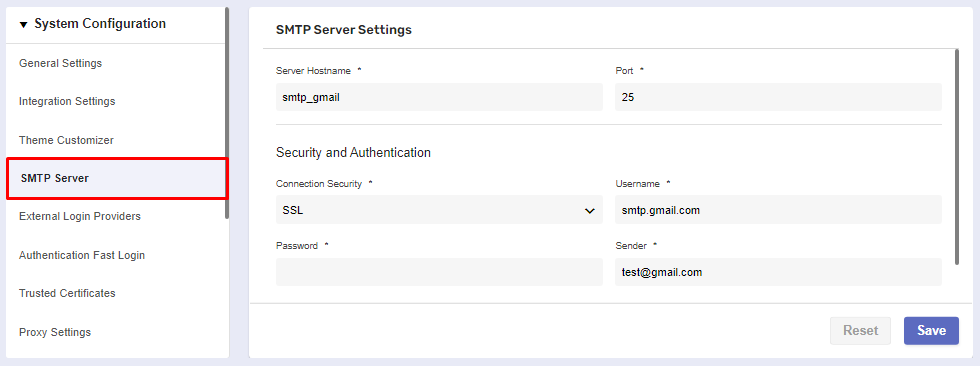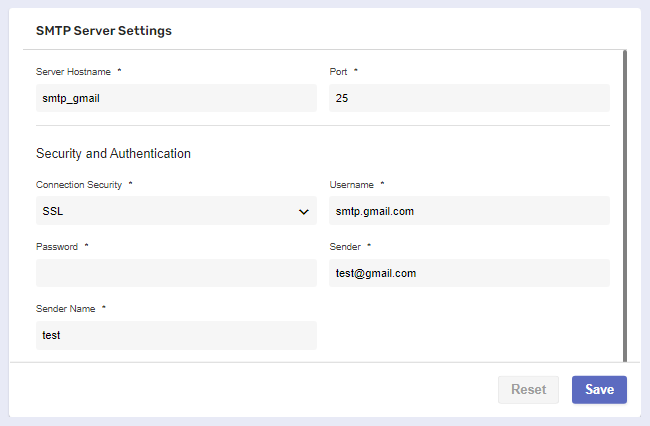SMTP Server
Overview
The Simple Mail Transfer Protocol configuration allows you to set up the Email block to send notifications, or reset a forgotten password.
The SMTP Server page
Before you begin
Navigate to Global Settings >> System Configuration >> SMTP Server.
In order for the service to work, you must have SMTP server credentials in advance.
Procedure
There are several settings spread across two sections: Server Settings and Security and Authentication.
The first section is meant to introduce core SMTP server data.
Setting | Description |
|---|---|
Server Hostname | The hostname of your SMTP Server (e.g. smtp.gmail.com) |
Port | The default port of your SMTP Server (25). |
The Security and Authentication section contains settings for establishing a connection with the SMTP server.
Setting | Description |
|---|---|
Connection Security | Type of security (SSL, TLS, or STARTTLS). |
Username | The username associated with the server. |
Password | The password associated with the server. |
Sender | The sender's email address. |
Sender Name | The sender's name. |
When you’re done with the configurations, apply them by clicking Save at the bottom of the page.
Alternatively, click Reset to restore the field values to default.