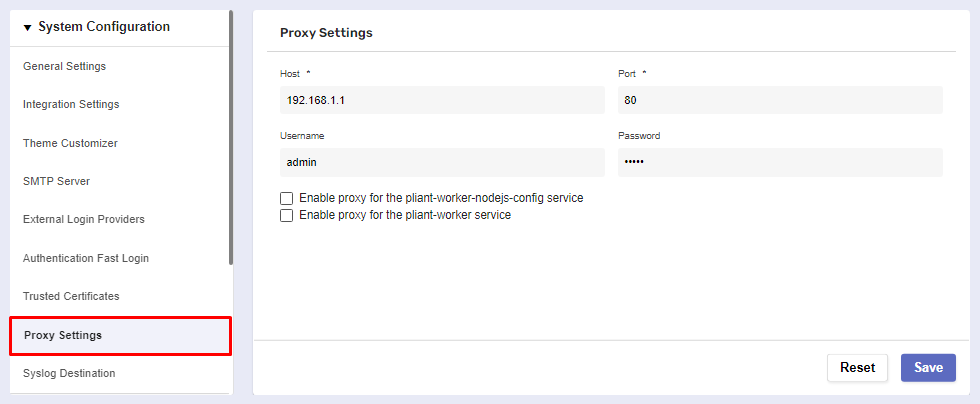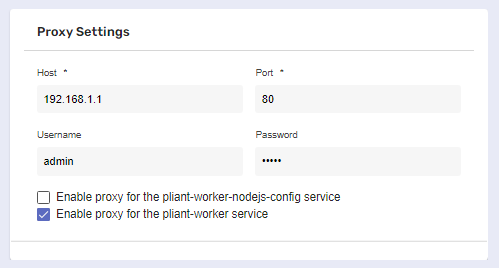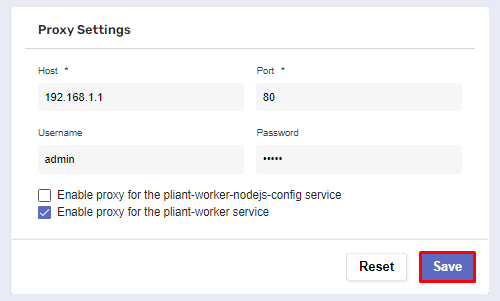Proxy Settings
Overview
This is where you can configure a global proxy service with host, port, username, and password.
The Proxy Settings page
Before you begin
Navigate to Global Settings >> System Configuration >> Proxy Settings.
You must have the required credentials in advance.
Procedure
There are several basic settings you need to go through for the proxy configuration.
Setting | Description |
|---|---|
Host | Host provider of the proxy service. |
Port | Port of the proxy service. |
Username | The username associated with the proxy service. |
Password | The password associated with the proxy service. |
Enable proxy for the pliant-worker-nodejs-config service Enable proxy for the pliant-worker service | Ticking these checkboxes enables the proxy for the pliant-worker-nodejs-config service and the pliant-worker service (local to the instance only). |
When you’re done, Save the settings.
Advanced Settings
For advanced settings per worker group see Worker Groups.