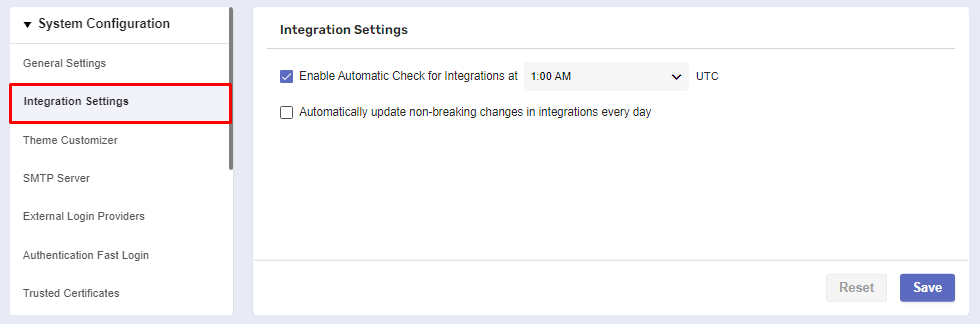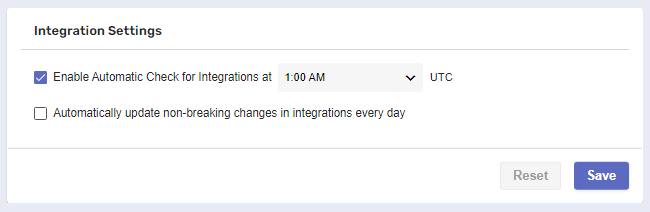Integrations Settings
Overview
This is where you decide when automatic updates for integrations should be performed.
The Integrations page
Before you begin
Navigate to Global Settings >> System Configuration >> Integrations.
Procedure
There are two settings you can configure.
The first check box enables daily automatic check for integrations. You can choose when this operation will occur from the time selector (in UTC).
The second check box allows the system to automatically update integrations without causing breaking changes.
When you’re done, click Save to apply the settings.