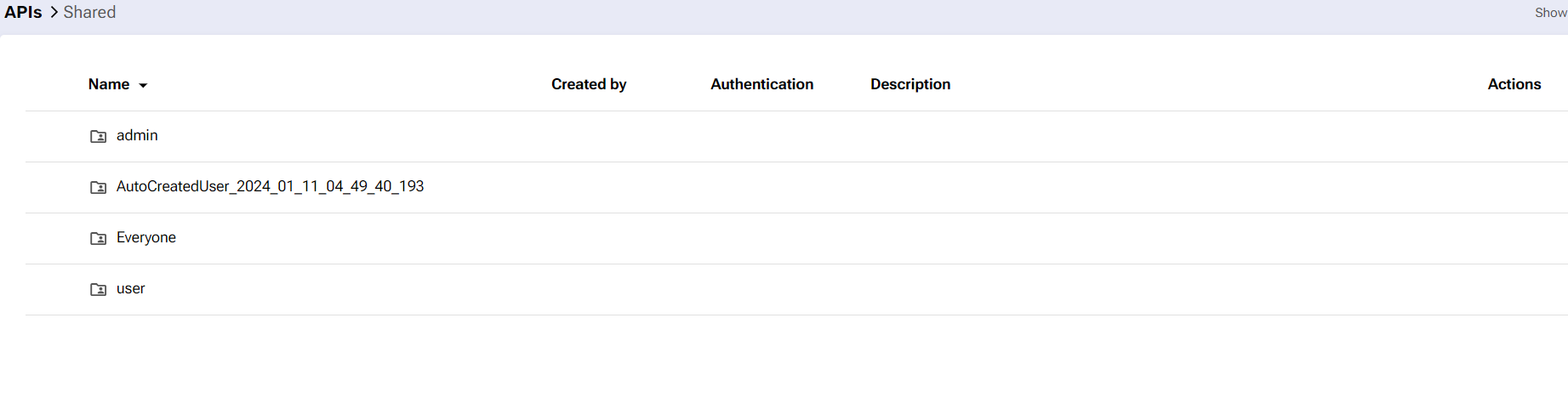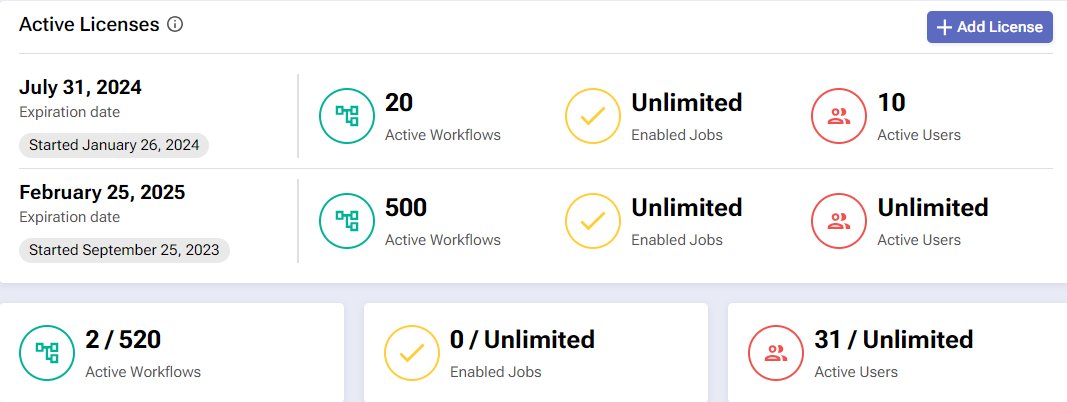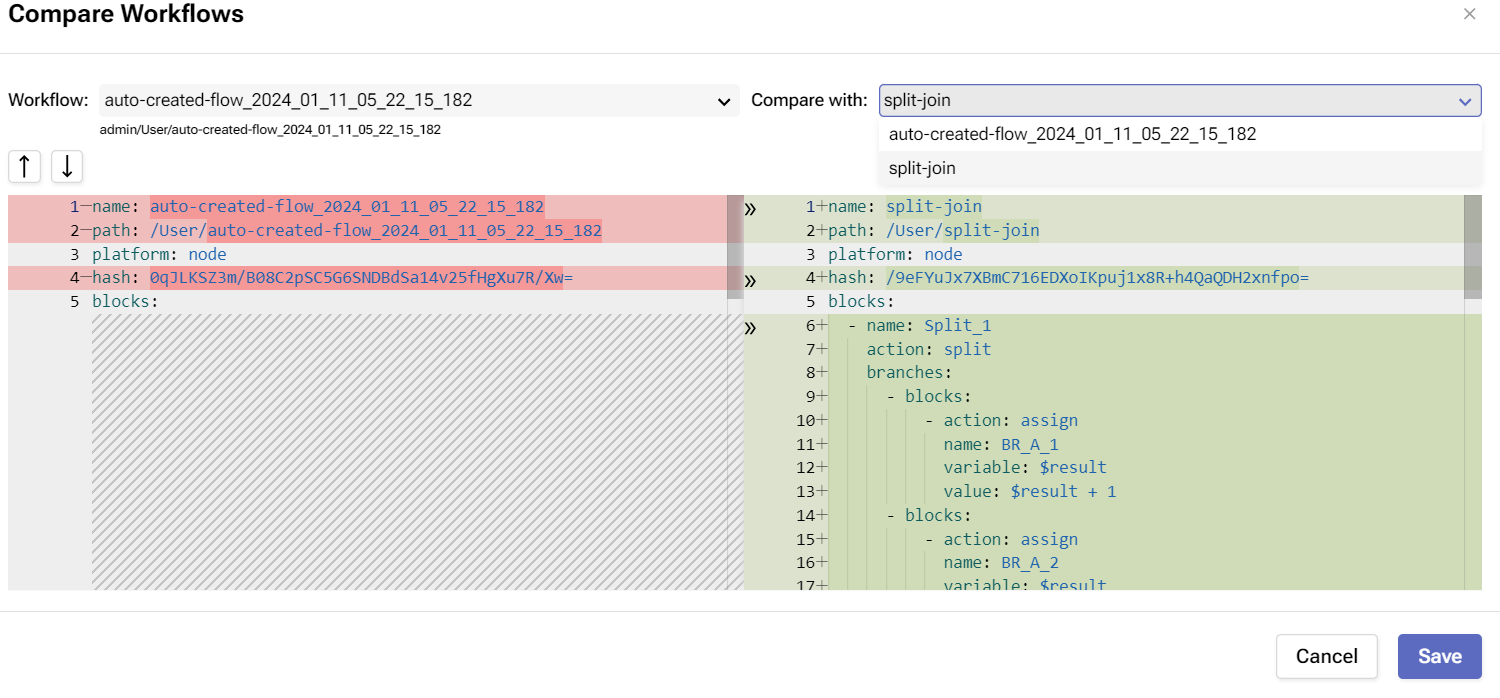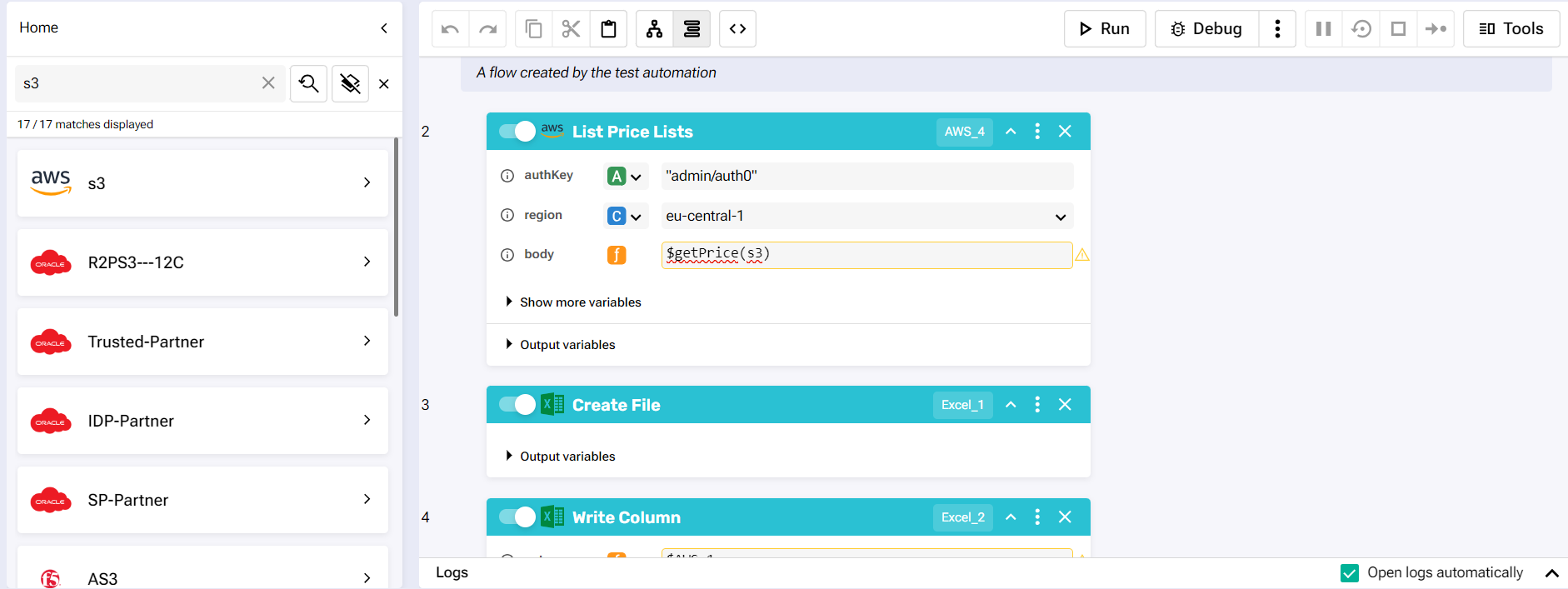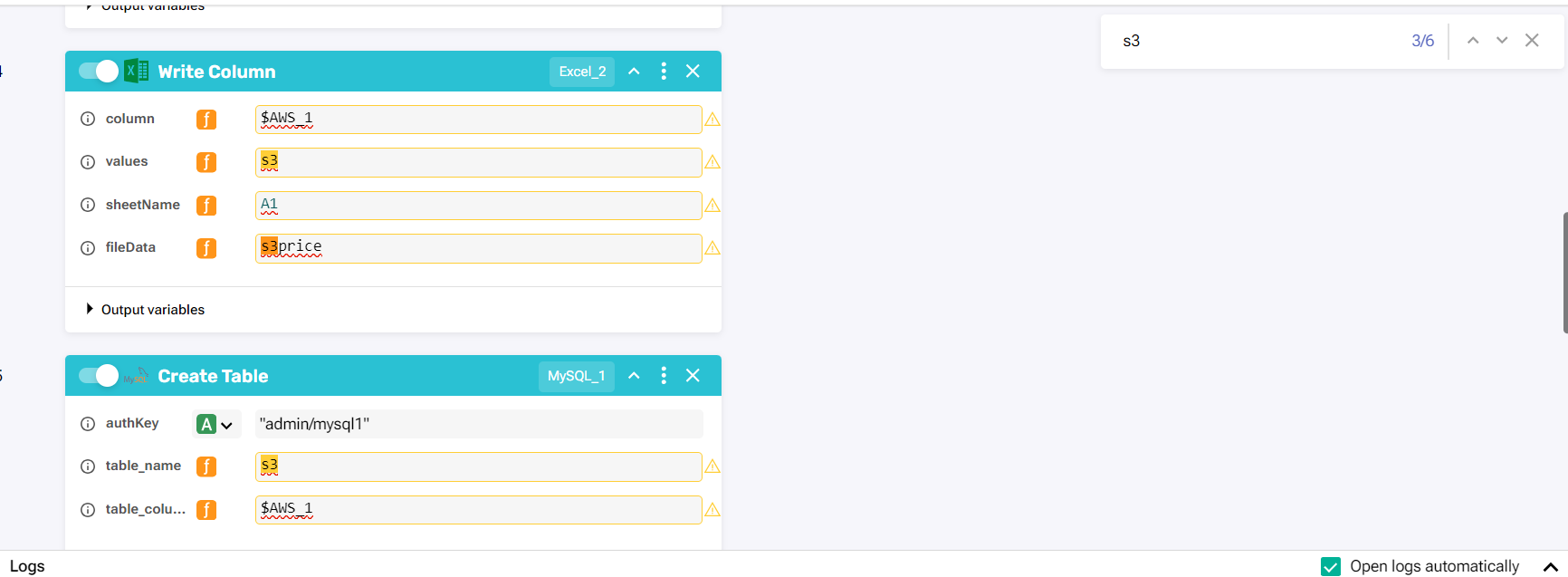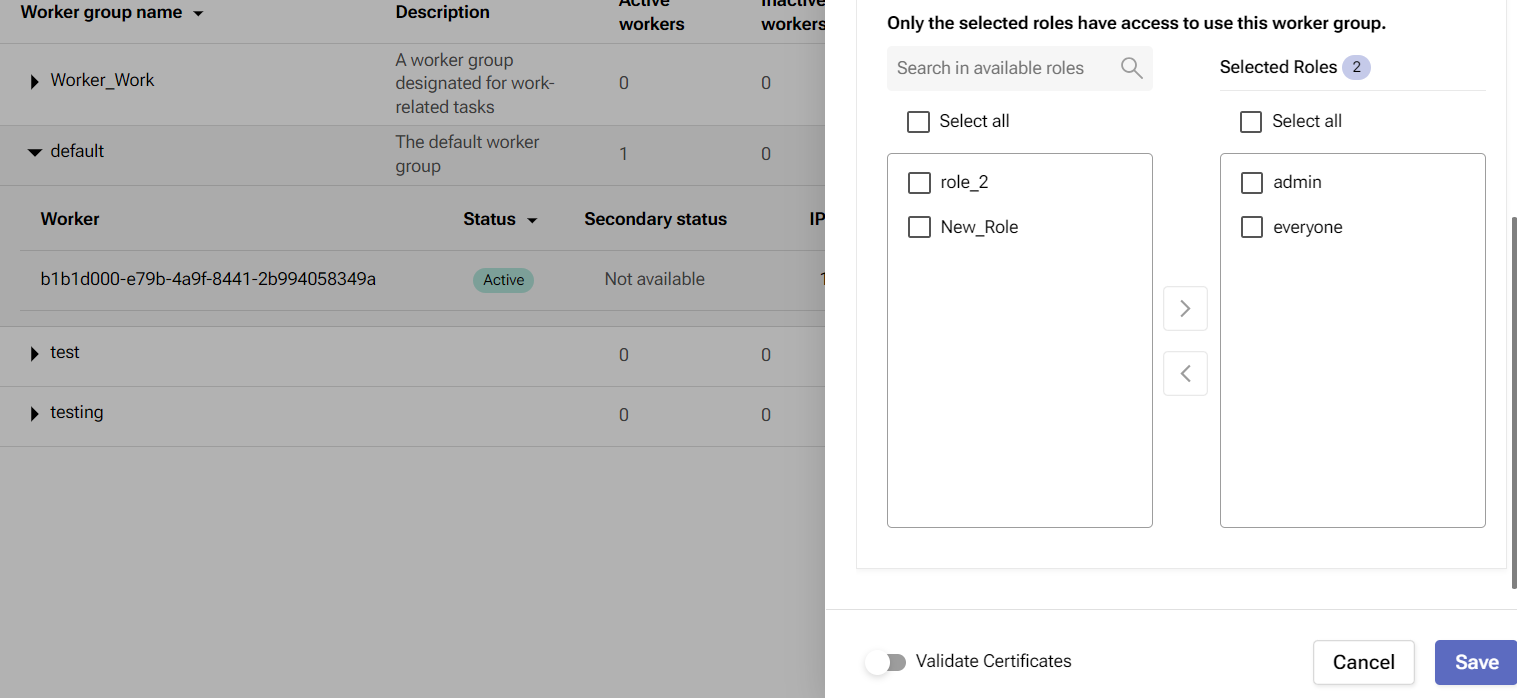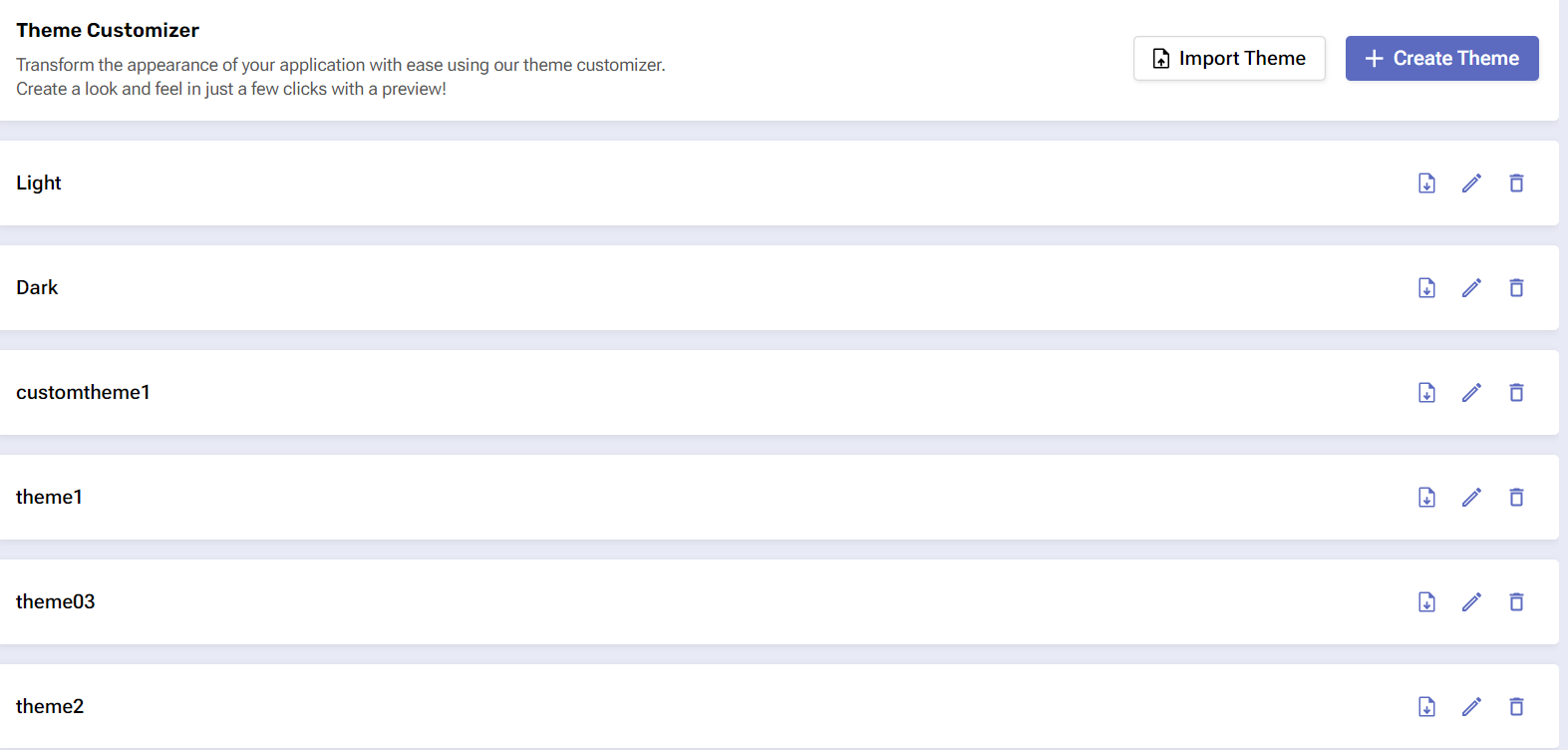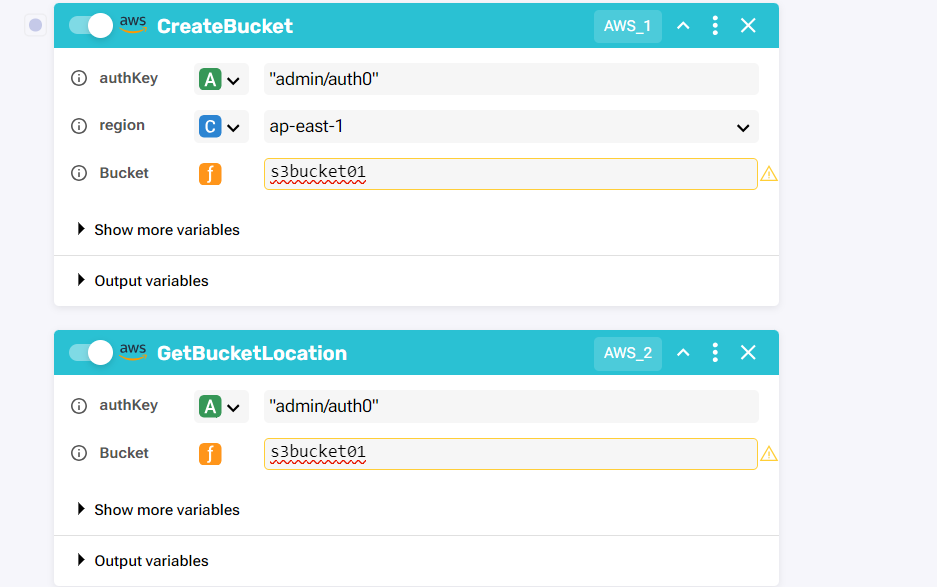Release Notes for 2024.1
Available on: 31 January 2024
Component Details:
addon-ansible:1.17.0, addon-faas:1.11.1, addon-mqws:1.11.0, addon-napalm:3.7.0, addon-pdf:1.5.0, addon-textfsm:1.9.0, addon-themes:1.72.0, infra-influxdb:1.8.10005, infra-minio:2024.1.13004, infra-mysql:8.0.36006, infra-rabbitmq:3.12.12004, infra-redis:6.2.14003, pliant-api-radius:1.14.0, pliant-api:1.159.0, pliant-app-gateway:1.25.1, pliant-compiler:1.28.0, pliant-db-migration:1.42.0, pliant-faas-image-builder:1.5.0, pliant-flow-converter:1.29.0, pliant-front:2.10.4, pliant-image-registry:2.8.3006, pliant-integrations:2.140.1, pliant-proxy:1.35.1, pliant-python-pipreqs:1.6.0, pliant-scheduler:1.23.0, pliant-versioning:1.23.0, pliant-worker-nodejs-config:1.27.0, pliant-worker-nodejs-remote:1.53.0, pliant-worker-nodejs:1.118.0
Supported Browsers and OS
Supported OS:
Ubuntu Linux 18.04, 20.04
Red Hat Enterprise Linux 8
Red Hat Enterprise Linux 9 (you need to disable the firewalld service during installation/runtime)
Supported Browsers:
Google Chrome
Microsoft Edge
Mozilla Firefox
Apple Safari
Supported Screen Resolutions:
Full HD (1920x1080) or higher, with browser zoom level at 100%.
Upgrading from Prior Versions:
Before upgrading to version 2024.1 it is mandatory to set the HOST_URL variable to the working FQDN when setting up the Kubernetes environment. See Setup SAML authentication for more information.
Key features and improvements
API Sharing
API sharing is a new exciting functionality that we are presenting with this release. You can now easily access APIs owned by other users if an admin has delegated you the appropriate rights. As a user, you can publish your workflow or decide if you want to share it with other platform users. With the right permissions, you can also publish workflows made by other users.
This added flexibility allows for greater collaboration when working on complex projects. Shared APIs with you will automatically appear in a folder called "Shared" in the APIs tab. When their folder is opened, the platform will list all available entries. If you have edit rights you can manage the API, otherwise, you will be able to interact with it in read-only mode. With the "edit" permissions set, you may also create APIs on behalf of the user who has shared an API with you or manage already existing APIs (deployments, stages, endpoints, and configurations).
Multiple Concurrent Licenses Support
Stacking licenses can now be added to the platform. More than one license can be loaded and made available to the underlying platform. This prevents a soon-to-expire license from stopping the active workflows when a new subscription has been added. You can add as many licenses as needed by clicking on the Add License button. With this new update, all currently active licenses will accumulate. The platform will automatically take advantage of the ones that are valid for the current period. When one of the licenses in the pool expires it will be automatically removed from the list and the quota will be modified accordingly. You can track the active licenses from the About Pliant page.
Python CLI FaaS
In this release, we are introducing the newly developed Python CLI FaaS Block. This allows you to run Python code as if it is run through the command-line interface. This gives you the extra flexibility of integrating Python-based code into your workflows.
Password-Type Fields
We have introduced password-type fields in the Workflow Editor. This allows you to hide the input in the fields. You can access it by selecting the "Password" type of a given variable. In the Automation Center password-type fields will hide the content in the preview mode of the tile create and/or edit dialog screens. If you are using an action containing a password type parameter within your workflow the shown value will be hidden by default.
Please note that if you are using the JSON/YAML editor all password-type field content will be displayed as plaintext.
Workflows Comparison
With this release, you can now compare workflows using the newly added “Add to Compare” button available in the Workflows screen in the three-dots menu of each flow. This feature gives you an easier way to check for workflow updates, compare and contrast versions, and also organize complex workflows. You can add an unlimited list of workflows in the comparisons list, but only two can be picked at most at the same time. The visual editor makes it easy to navigate between the contents by featuring buttons for easier fragments update from the left-hand side to the right.
The Compare Workflows screen lists the first selected workflow on the left in a read-only mode, while the one on the right is editable so that you can manually update a workflow with the made changes.
Deep Search Integrations Top Level Support
The Deep Search option available in the Workflow Editor can locate integration actions from the root level. By clicking on the Search button you can now select from one of the two options – Deep Search exploring all subfolders, excluding the "Shared" one, or a Group deep search results by folders. Additionally, you can press the ENTER key to use the deep search when searching.
Using this new deep search capability you can now easily find the exact integration block and add it to your workflow without browsing into the integration folders. This feature improves the way users interact with the platform. For more information see Create a Workflow (Sequence Editor).
Workflow Editor Advanced Search
The Workflow Editor now supports advanced search. This is a built-in function allowing you to search for inputs, blocks, and objects within a workflow. It is accessible via the standard keyboard shortcuts (CTRL + F/ CMD + F) enabling you to open up the search box. You can search for block types, input names, and values, as well as third-line variables in a flow layout. The search will also return results of parameters that are hidden in the flow. They will be expanded automatically and highlighted in the user interface.
Worker Groups Role Assignment
In this release, we have updated the Worker Groups creation screen with the ability to support roles assignment. Now you can pick roles that will receive Worker Groups access rights. This functionality is accessible from the Permissions section of the Worker Groups creation screen.
High Contrast Theme
We have added a High-Contrast theme that is accessible from the theme Color-Scheme dropdown menu. This improves accessibility when viewing workflows and other parts of the platform.
Theme Import/Export Functionality
The Theme Customizer now can import and export themes. This new functionality allows you to easily transfer themes from one platform instance to another by exporting your theme(s) in JSON format. Using the Import function you can upload them to the new instances.
Keyboard Shortcuts
You can now access the list of available Keyboard Shortcuts from the Workflow Editor. It is accessible by clicking on the last option in the three-dot menu. This will open a dialog window showing all available combinations. You can also optionally disable them by clicking on the toggle in the dialog box.
Other UX and under-the-hood improvements
Summary
The platform has been redesigned with a refreshed user interface while at the same time, underlying bugs have been identified and resolved. Our team has also provided some handy updates such as updated log status messages for the FaaS integrations, as well as updated vertical spacing between input fields in the flat layout.
The documentation is easier to read thanks to the redesigned structure, the main Manual is now organized into an Users Guide and an Administrators Guide.
List of improvements:
Updated FaaS Log Messages – FaaS Integrations now feature updated log status messages. This makes it easier for you to track your execution by logging the current progress of your workflow or troubleshooting potential issues. The updated log messages are also visible in the Logs tab.
Decreased Vertical Spacing Between Inputs in Flat Layout – When viewing blocks in Flat Layout the vertical spacing is now decreased between inputs. This improves Accessibility and readability making it easier to design flows.
Documentation Restructuring – The end users' guide has been restructured into two main parts – a Users Guide and an Administrators Guide. This makes it easier to navigate and helps users find documentation on features that they need, while the Administrators Guide holds pages related to deployment and flow execution.
Deprecated features
Object Editor Support for Start Block – We have removed support for the Object Editor of the Start Block. Users can easily expand the Start block even in the Flow layout.