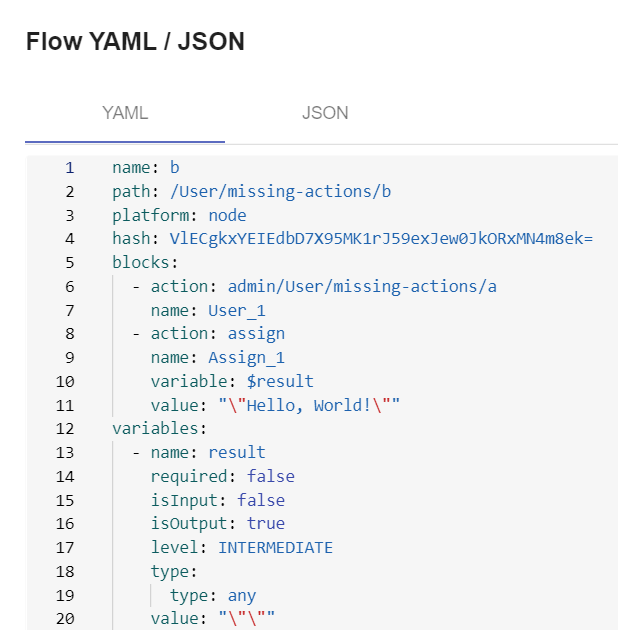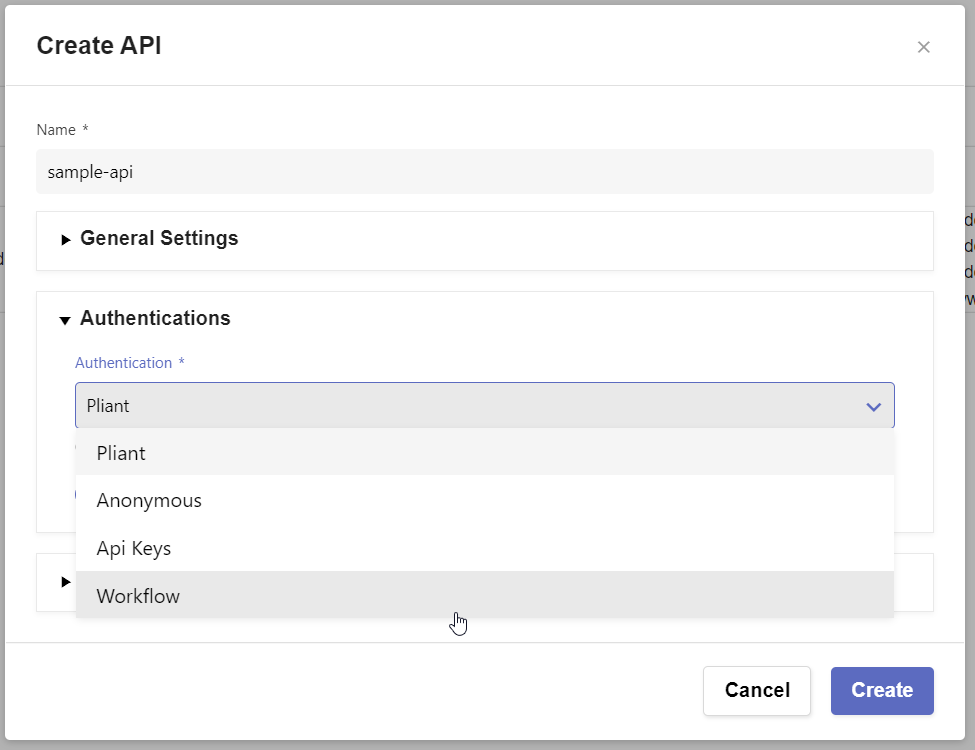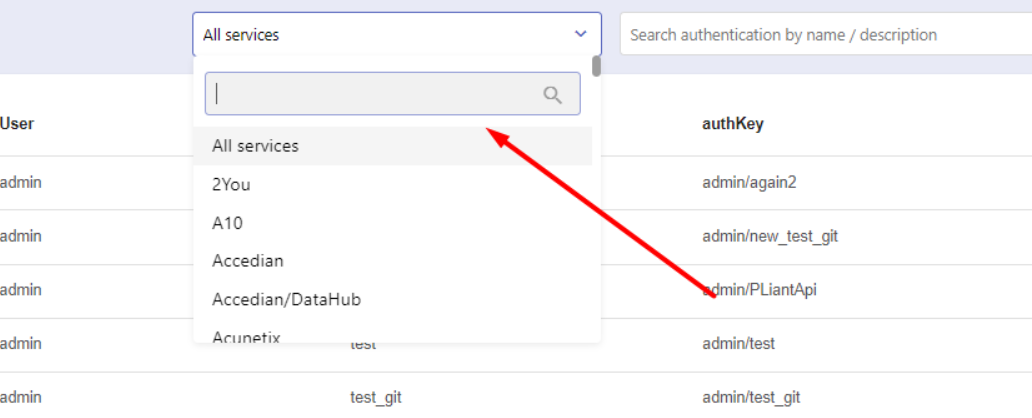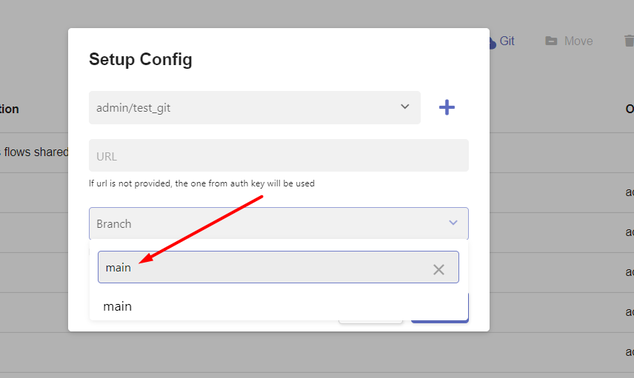Release Notes for 2022.8
Available on: January 26, 2023
Component Details:
addon-ansible:1.10.0, addon-mqws:1.4.0, addon-napalm:3.2.0, addon-textfsm:1.5.0, addon-themes:1.52.1, addon-trigger:1.37.0, pliant-api-radius:1.6.0, pliant-api:1.137.0, pliant-app-gateway:1.18.0, pliant-compiler:1.22.0, pliant-db-migration:1.35.0, pliant-flow-converter:1.18.0, pliant-front:1.184.1, pliant-integrations:2.102.0, pliant-proxy:1.27.0, pliant-scheduler:1.18.3, pliant-versioning:1.18.0, pliant-worker-nodejs-config:1.18.0, pliant-worker-nodejs-remote:1.37.0, pliant-worker-nodejs:1.99.1
Release notes - Pliant - Version 2022.8
Supported Browsers and OS
Supported OS:
Ubuntu 18.04, 20.04
Red Hat Enterprise Linux 8
Supported Browsers:
Google Chrome
Microsoft Edge
Mozilla Firefox
Apple Safari
Supported Screen Resolutions:
FullHD (1920x1080) or higher, with browser zoom level at 100%.
Key features and improvements
Declarative Flow Model implemented
Also known as YAML Flow Representation, or Flow Model V2, from now on flows will be described with less verbose and easier to edit by hand JSON or YAML representation:
This is a major milestone, with lots of under-the-hood changes in Workflow Editor, import and export, workers, GIT support, etc. This opens up many potential future expansions.
As an addition to the above, a FlowConverterController API endpoint is also exposed and accessible for backend conversion.
Workflow API Deployment authentication added
A new type of authentication for workflows deployment introduced - Workflow:
You can now pick a Workflow authorization for the Pliant API Gateway by selecting an endpoint from the deployments of an API and using it as a guard for the business logic in any other endpoint under the same API. Therefore, Pliant now provides a security layout between the API gateway client and the workflows executing actual business logic.
Searchable lists for Git branches, Authentications, and Integration Services
You can type and search in the dropdowns for integration services and authentications:
You are also now able to type and search for branches in the dropdown of Git configuration:
The Admin tab is replaced by a Global Settings icon
From now on, you simply need to click the cogwheel icon to get a context menu with all well-known items such as System Configuration, Users Management, Roles Management, etc.
With this change, we also made a minor restyle of the Integrations, Users Management, Roles Management, Worker Groups, Logs, APIs, and API keys pages, so they get a more consistent look and are more convenient to use.
Redesigned Comment block in Flat Layout
The comment block has a new, better look:
Other UX and under-the-hood improvements
Flow layout is now the default one when creating a new flow
Users with Read permissions only can now clone an open flow and use the cloned flow as their own
The list of deployed workflow’s APIs is now alphabetically sorted
Several more under-the-hood changes:
A generic Docker registry to the list of Pliant stateful services is added
The revision which a workflow was executed with is now stored.
Higher minimum memory limit value is set by default - 100 MB instead of 10 MB
HTTPS_PROXY environment variable added, so the /plugin/mqws/ web socket proxy can be used to connect to the MQ from the worker
Minor redesign of the Delete popup
Minor redesign of the Start block in Flat layout, so elements take 100% of its width
Many other stability, security, and performance improvements
Deprecated features
trigger-addon is now deprecated.