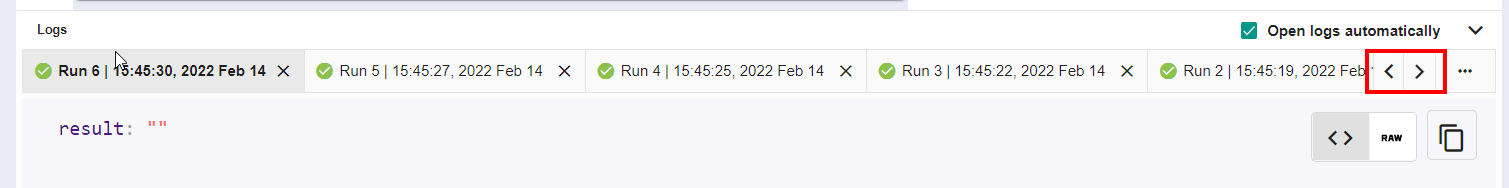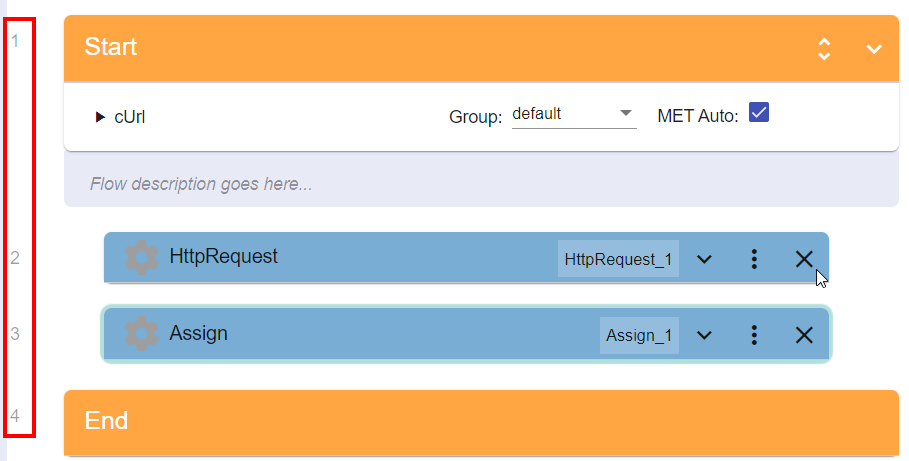Release Notes for 2022.1
Available on: 17 February 2022
Component Details:
addon-ansible:1.9.0, addon-mqws:1.3.0, addon-napalm:1.13.0, addon-textfsm:1.4.0, addon-themes:1.34.0, addon-trigger:1.34.0, pliant-api-radius:1.4.0, pliant-api:1.110.0, pliant-app-gateway:1.10.0, pliant-compiler:1.20.0, pliant-db-migration:1.29.0, pliant-front:1.140.2, pliant-integrations:2.69.2, pliant-proxy:1.22.2, pliant-scheduler:1.15.0, pliant-versioning:1.17.0, pliant-worker-nodejs-config:1.16.0, pliant-worker-nodejs-remote:1.28.0, pliant-worker-nodejs:1.85.0
Supported Browsers and OS
Supported OS:
Ubuntu 18.04, 20.04
Red Hat Enterprise Linux 8
Supported Browsers:
Google Chrome
Microsoft Edge
Mozilla Firefox
Apple Safari
Supported Screen Resolutions:
FullHD (1920x1080) or higher, with browser zoom level at 100%
Key features and improvements
Authentication Sharing
Admins are now able to share authentications between users having specific roles.
Each authentication can be given two permissions:
Use the authentication in their Pliant workflows.
Edit the authentication by changing the authentication data
Create authentication on behalf of a given user
Admins can also create authentications on behalf of a specified user:
This feature is active only when there is at least one permission given to a single
Improved logs filtering
Admins can now filter the logs, choosing between:
All logs;
Their scheduled job logs;
Any other user’s scheduled job logs.
Easier navigatiothroughgh the execution log tabs in Workflow Editor
When there are too many execution log tabs in Workflow Editor, two convenient arrow buttons appear to make the navigation easier:
Line numbers in the Sequence Layout
All action blocks in Pliant have line numbers in the sequence layout for easier orientation:
Other UX and under the hood improvements
You can navigate to Workflows, Jobs, and Authentications pages directly by clicking the relevant panels on the Dashboard in addition to the previously available option to create new ones.
You can use TAB and SHIFT+TAB to navigate front and back between the Object Editor fields from now on.
Pliant logos are vector-based SVG and load faster compared to the load PNG.
License limitation updated with the ability to control the maximum size of a workflow's execution response output, a maximum number of subfolders per folder, and a maximum number of workflows per folder.
Additional properties in license details JSON can be added from now on.