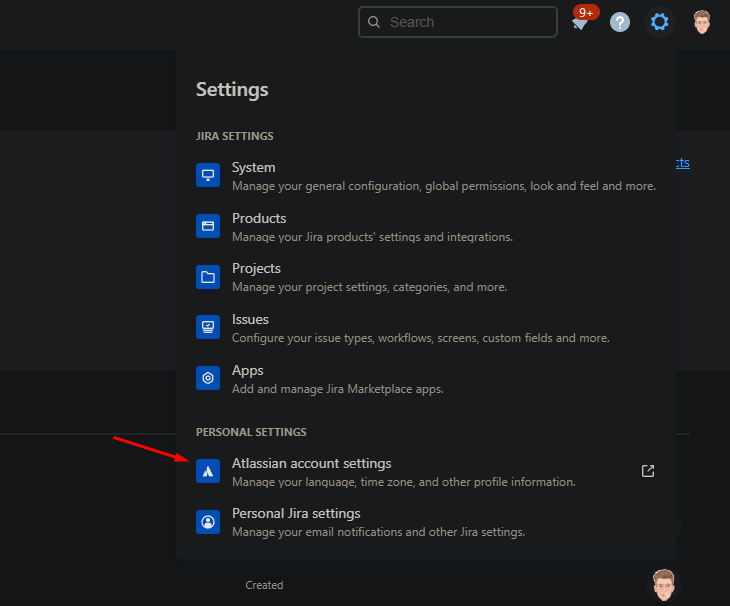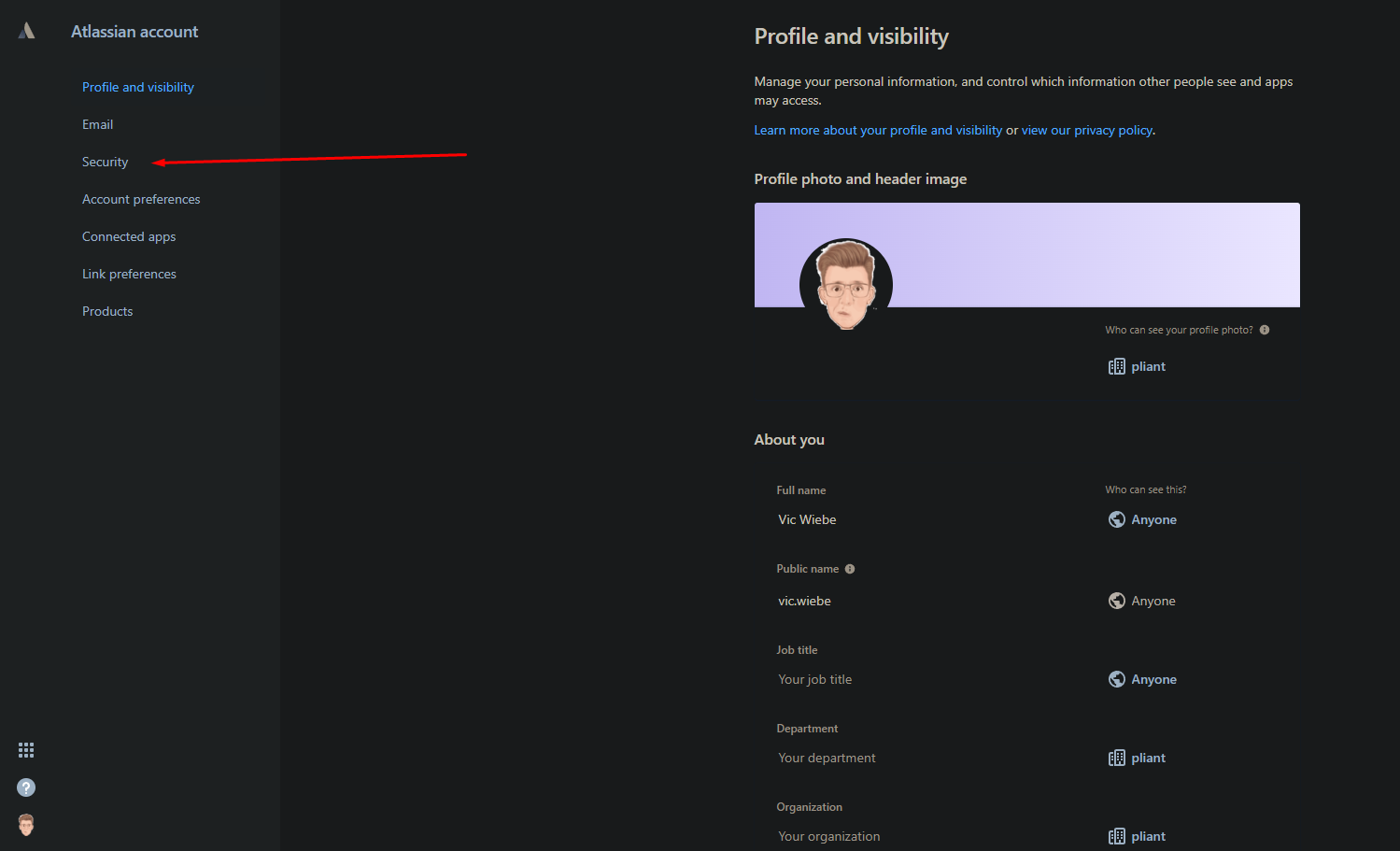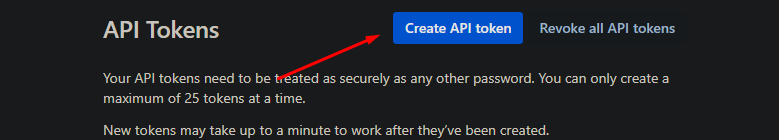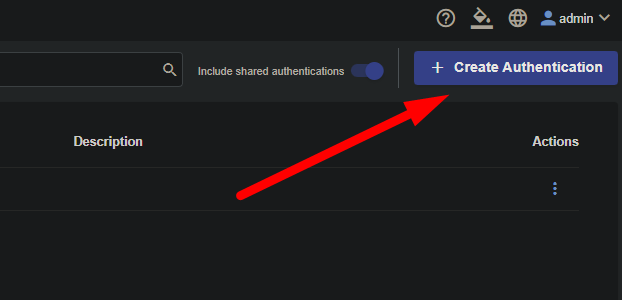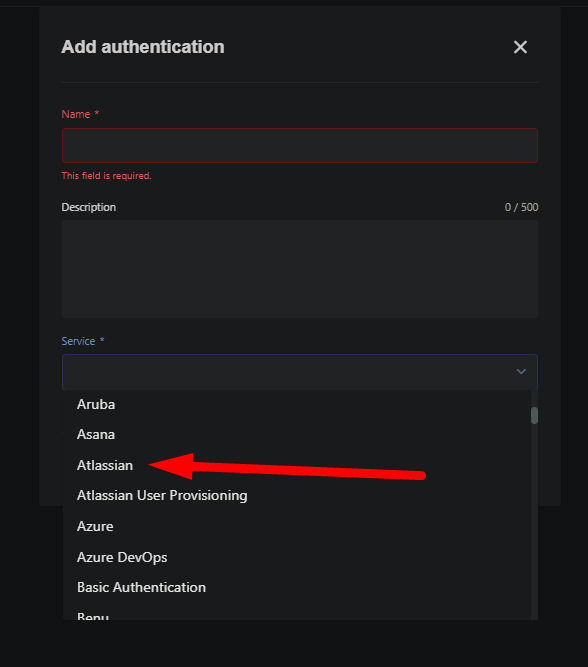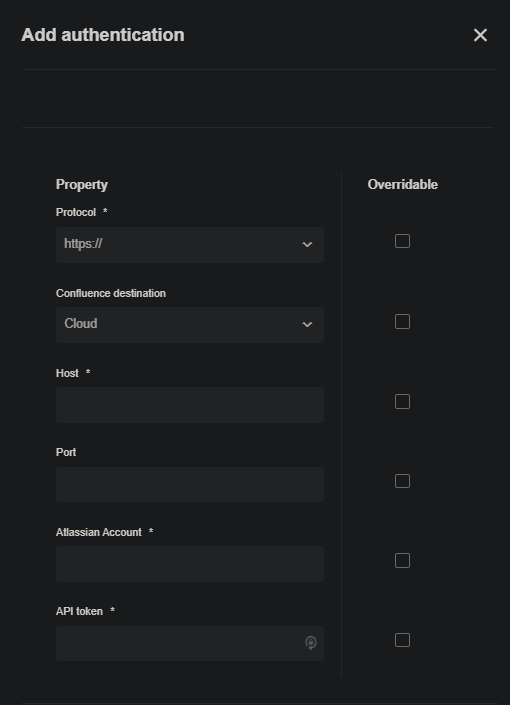Creating Atlassian Access Tokens and Authkeys
Atlassian has a page devoted to creating Personal Access Tokens (PATs) to use for REST API access. As of 11/15/2022 the instructions can be summarised as follows.
Creating a Personal Access Token
Log onto any Atlassian page. Browse to the "Settings" gear in the top right corner of the page:
From the pulldown menu, choose "Atlassian Account Settings"
The Profile and Visibility page will open. Choose the “Security” option from the left of the page.
The security page will open with an option to Create and Manage API Tokens. Choose that.
On the API Tokens page, press the button to Create API Token
Give the token a name:
A new model will open with the option to view the new API token.
Be sure to copy this token to a secure location. You will not be able to view it again here.
Adding token to Pliant Authentication
Log on to Pliant and browse to the Authentications page.
Press the Create Authentication button on the top right of the page.
Fill in a desired name for the Authentication and choose “Atlassian” from the Service pulldown.
Lastly, fill the Authentication form with the required parameters.
If Atlassian is cloud hosted, the “Host” value is the domain portion of the URL (e.g., “mycompany.atlassian.com”).
The “Atlassian Account” is the id or email id of the account which created the Personal Access Token.
The API token is the value of the Personal Access Token copied above.